ButtonPLUS2
HOVER EFFECTS
Adding a little attention.
BP2 Hover EffectsEASE OF USE

Just add aHover Effects child stack
Adding a hover effect to ButtonPlus is as simple a clicking the blue add child button, choosing the effect and styling it as you want.
- Over 50 to choose from
- Silky smooth animations
- Use with ButtonBar and Active Page links
BP2 Hover EffectsHOW TO DO IT

CLICK TO ENLARGE
It doesn't geteasier than this
Add a hover effects child.
Choose your desired effect.
Setup the colors and optional settings.
BP2 Hover EffectsKEY FACTS

About the settings and options
Not all the effects will use all the options available.
Transition time is available where appropriate. Some effects have present timings and transition times.
- Active Color is for use when ButtonPlus active page is selected.
- Hide overflow can be used to contain effects with Pill and Rounded buttons.
RelatedMENU INTEGRATIONS
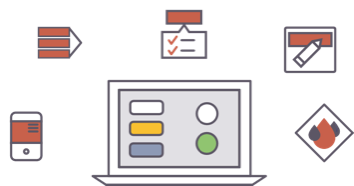
Using hover effects with ButtonBar menus
Click the add child button in ButtonBar or ButtonGroup and you can instantly add the same hover effect to all of the buttons. This is a great timesaver and how the underline effects on this site menu were achieved.





