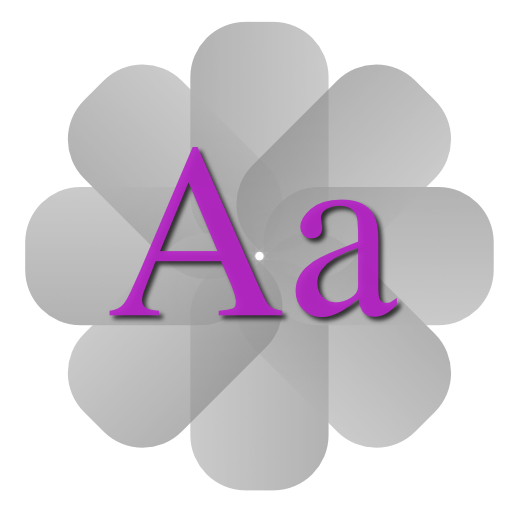
Font Styles FAQ
Total Typography Control for Foundation
TEXT FAQ
Text Sizing
When text sizing is set to Font Styles control you can alter the base font size, line height and other properties for your page or site.
Font Styles does this responsibly and aims not to break any Foundation functionality. For this reason, some elements may not pick up the settings and you may need to manual apply some CSS to over ride the Foundation defaults.
Mobile Text Sizing
Font Styles brings this much requested feature that allows the selection of a smaller font size for mobile devices, just as is available by default for headers.
Please remember that making text to small to read on mobile devices is not a substitute for content control
Does Font Styles Work with FlexiFont and BillBoard?
Yes, because of Font Styles responsible attitude, other stacks will work as expected.
How do I use the custom elements setting?
There are two predefined options, for Joe Workmans Font Awesome List stack and Page Lime Styled Text Stack. If you require more elements to be styled by your Font Styles text settings then simply add their CSS classes (with leading dots) to the custom selector, separated by commas.
If you do not understand CSS classes then the custom setting is best left alone.
What is break spacing?
Break spacing refers to the size of the gap created when you insert a line break in to a paragraph by pressing enter twice.
Semantically this is not a new paragraph in HTML, it is merely a line break. This setting allows you to control the space inserted by line breaks.
Big White Duck
Free Stacks for Foundation and other RapidWeaver Themes
Visit Our Main Site
Community Links
About
Big White Duck develop free stacks for RapidWeaver.
Your kind donations make the costs of hosting and distributing the stacks possible