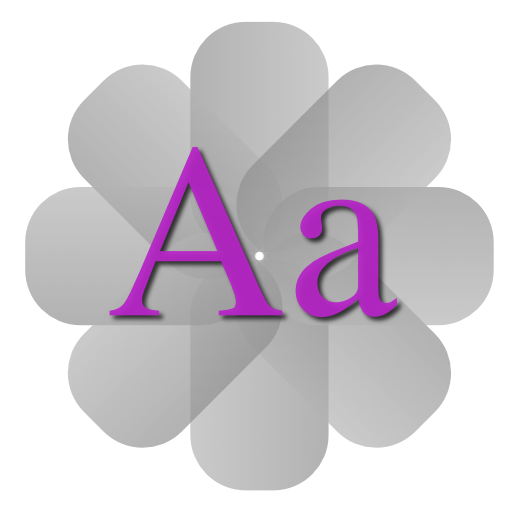
Font Styles Stack
Total Typography Control for Foundation
Text Control
Font Styles allows you to control text properties for all the text on your page. With the global Font Styles stack, these properties can be set site wide.
One, much requested feature, was to provide a media query controlled responsive sizing option for paragraph text. You can now select font sizes for mobile and tablet+, just like site styles allows for Headers
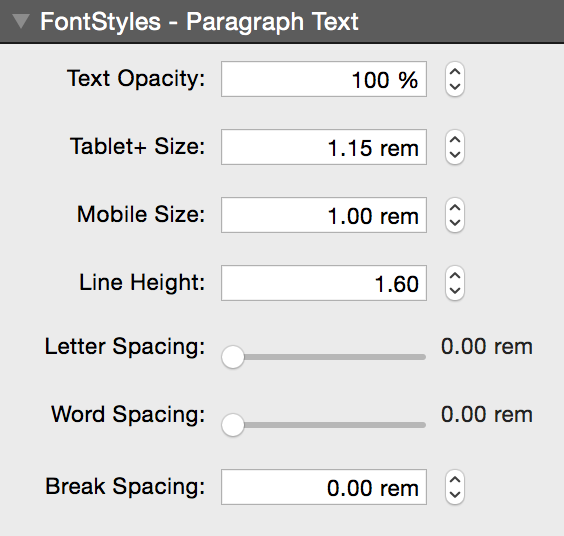
Text Opacity is another great feature if you are designing sites with a cover image background.
Reducing the opacity slightly makes the characters sit more naturally and reduces edge glare and aliasing. Just 5-10% reduction makes all the difference. Text does not look partially transparent, it just looks better.
Font Control
Font Styles font Manager opens up the infinite possibilities that come with the use of custom web fonts. Break free from Google font drudgery and use the type face you really want rather than the closest Google alternative.
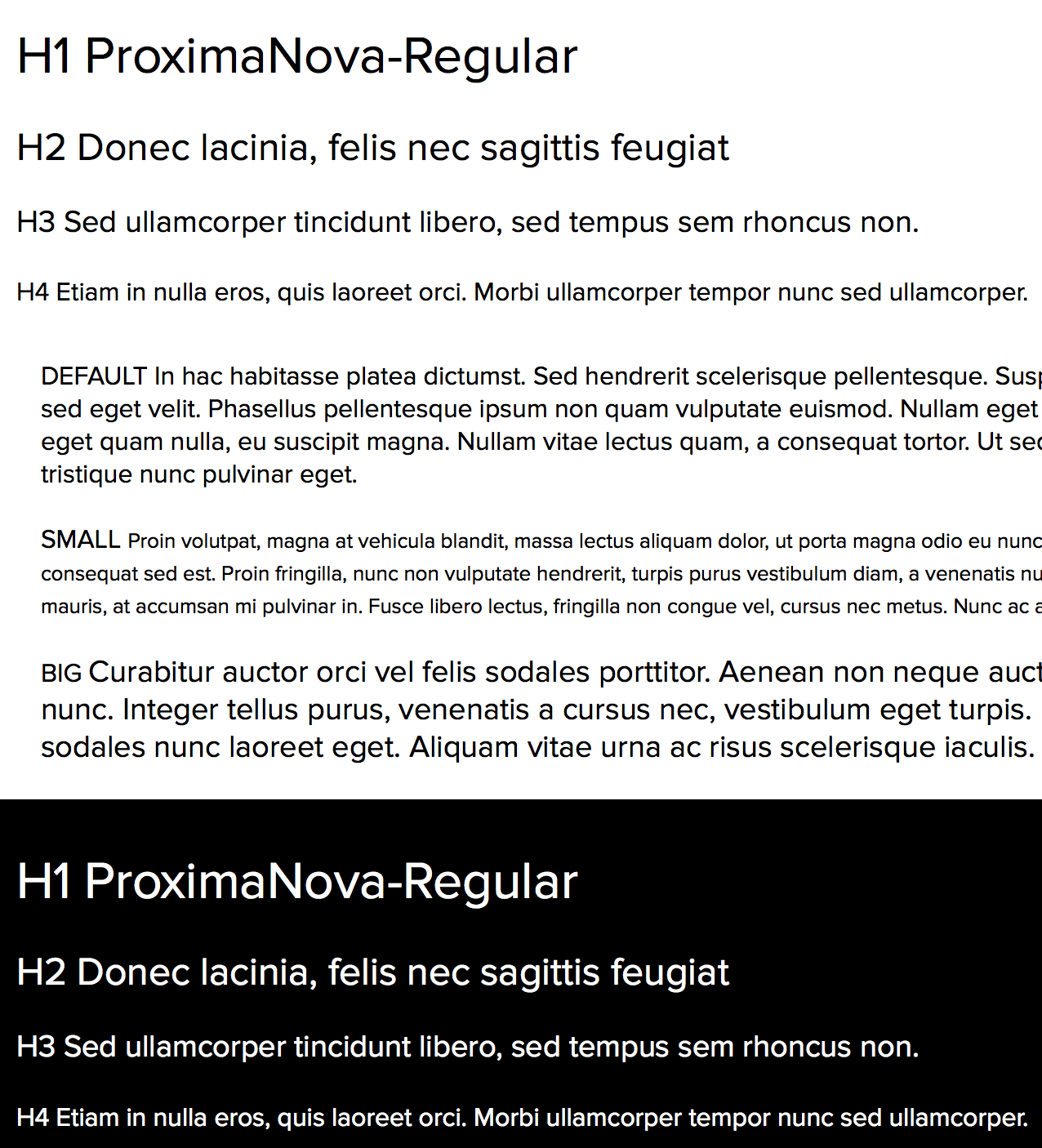
Web fonts also give your site the security of knowing the font is always available. If you upload the font to the server with your site, then if your site is online - so if your font.
Google fonts are convenient, but limited. Look around the nicest websites out there and see what fonts they use. Chances are, they won't be Google. Why? Because every site and every client has a unique branding requirement. Nothing says more to the user when they look at a sites style than its typography. After all, it usually comprises the vast majority of the information giving content
Supported Font Types
Font Styles is the first RapidWeaver AddOn to give you access to the full range of font formats including the new WOFF2 standard.
WOFF2 allows you to deliver font files that are compressed to about 50% size and require no server side compression, so they are fast.
Although browser support for WOFF2 is not widespread at present, it makes sense to future proof your sites. If the WOFF2 format is unsupported, FontStyles will simply fall back to the standard WOFF file. Browsers such as Chrome that already support it will benefit from half the load time of your font files. This is radically faster than CDN based google font downloads.
You can create your own WOFF2 files if they are not provided. There are already plenty of sites where you can convert an existing font to WOFF2 format.
In addition, as you would expect, FontStyles supports EOT, TTF, WOF and SVG fonts.
Are Custom Fonts Worth The Setup Time?
In a word... Yes!
Because Font Styles has a global template stack, you only need to do it once for your whole site.
Custom fonts will give your style class, a unique identity and improve the relationship to your clients message.
Look at some of the output from RapidWeaver developers who make the nicest professional sites and you will find web fonts at the heart of their designs.
Google Fonts are OK for me
If you are happy with google fonts then that is just fine.
You can use the text features of Font Styles to alter sizing, kerning, line spacing etc. easily across your whole site and leave the Custom font settings alone.
Big White Duck
Free Stacks for Foundation and other RapidWeaver Themes
Visit Our Main Site
Community Links
About
Big White Duck develop free stacks for RapidWeaver.
Your kind donations make the costs of hosting and distributing the stacks possible