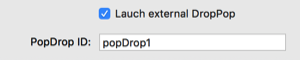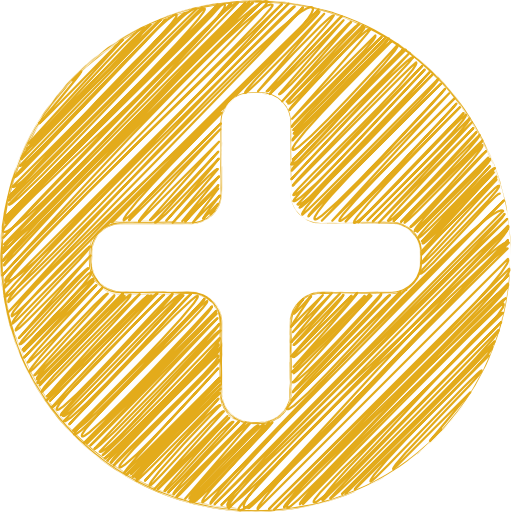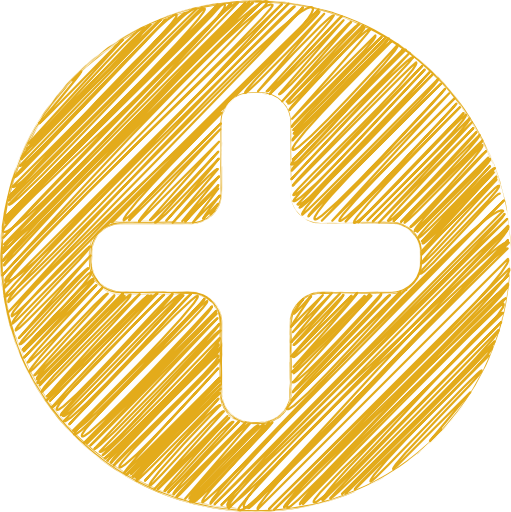ButtonPLUS2
POPDROP
Zero Setup Integration
BP2 & PopDropTOTALLY AUTOMATIC
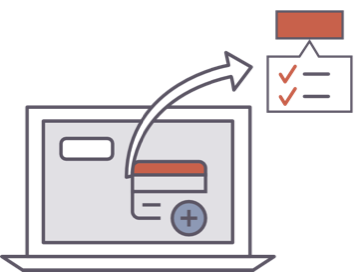
Zero setupjust add a PopDrop
PopDrop content is a child stack of ButtonPlus 2. You don't need to use data attributes or PopDrop ID's. Just add the PopDrop content child stack and it works.
BP2 & PopDropHOW TO DO IT
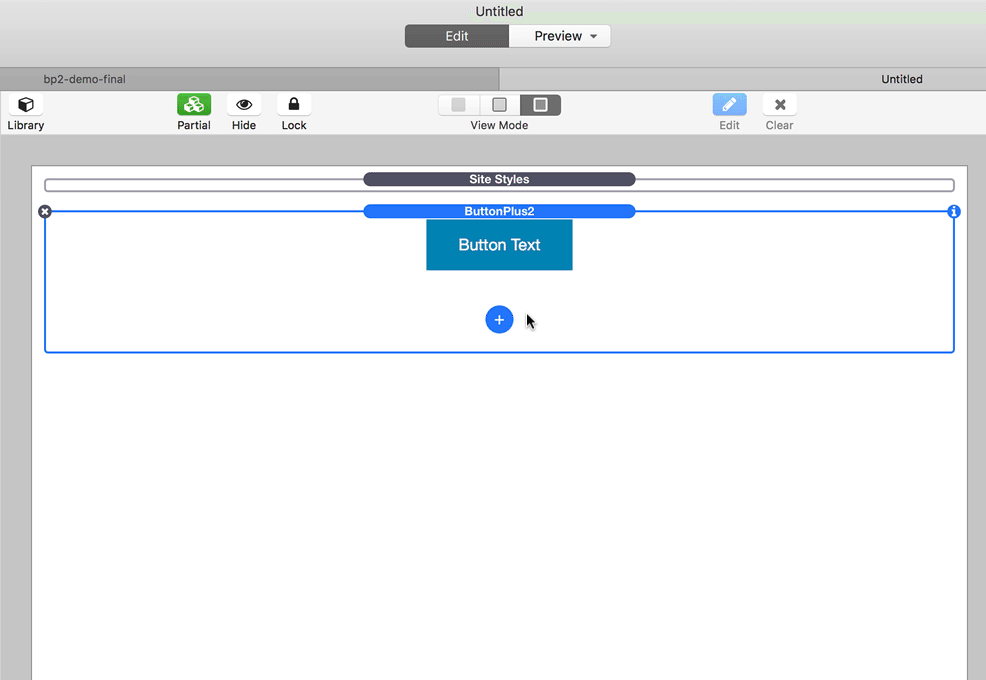
CLICK TO ENLARGE
It doesn't geteasier than this
Add a PopDrop content child.
Add some content to the PopDrop .
Done.
BP2 & PopDropIN ACTION
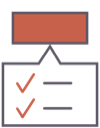
Give it a try
The button below has a PopDrop child content stack added. Just like the clip above, no other settings were changed.
It just takes a couple of seconds to build this PopDrop popout menu. Nothing could be simpler.
BP2 & PopDropSPLIT BUTTONS
Trigger two actions on a ButtonPlus 2
As well as the super simple approach above, you can also launch an external PopDrop from the Split Icon regardless of the action set to the main button.
In the split button settings, just check the Launch External PopDrop and enter the PopDrop ID.
Try it:
- The main part of the button will open a dropdown menu.
- The split will open a PopDrop
A PopDrop launched from the Info split button