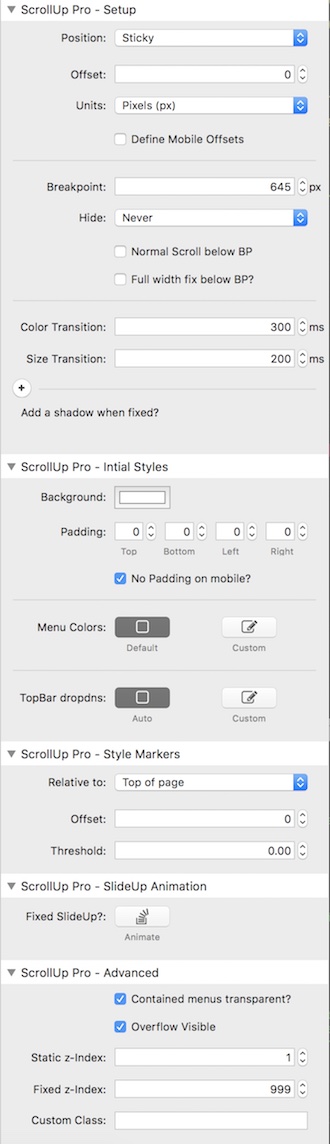ScrollUp Pro in Sticky Mode
Main Settings
Set the background color for the un-fixed state - i.e. before it has stuck.
Fixed Style Child Stack
Set the background color and change the menu text color for the fixed (when stuck state)
ScrollUp Marker
Simply place a ScrollUp marker above the ScrollUp stack to style the fixed state.
As this marker reaches the top of the page (at the same time that the stick scrollIUp Pro fixes) then the colors will transition.
Here is the setup for this page
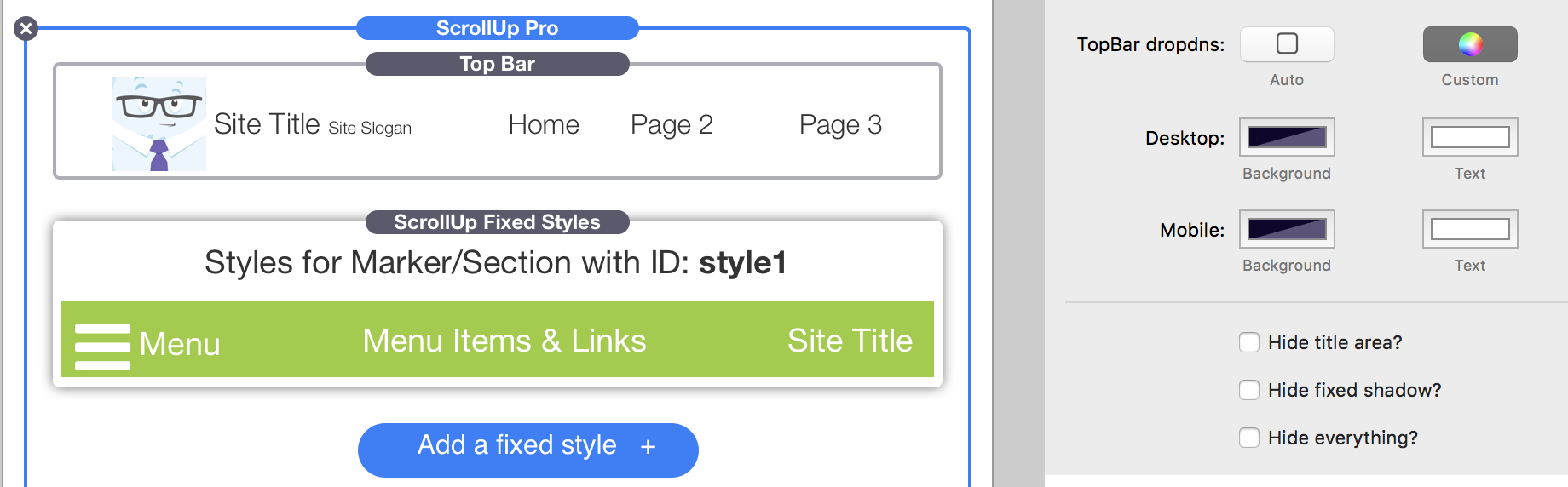
Features
ScrollUp Pro supports all these features.
Contain within Body
Just use your TopBar, Facet or MagicGellan as normal
Contained in Column or Floating Body
ScrollUp Pro will not automatically go full width when fixed so your layout is preserved.
There is of course an option for full width on mobile.
Normal Scroll
You can specify an optional breakpoint below which ScrollUp Pro will not become fixed.
Some people prefer a static menu on mobile to save screen real estate. This setting allows just that.
Settings